We ensure maximum security when it comes to IT security
Printers and MFPs process company data that must be protected against unauthorized access. UTAX ensures maximum security for your data at the system level using various security modules.

We ensure maximum security when it comes to IT security
Printers and MFPs process company data that must be protected against unauthorized access. UTAX ensures maximum security for your data at the system level using various security modules.
Printers and MFPs, which process large amounts of information and complex data on a daily basis, will continue to play a central role in the working world of the future. However, these systems are often a target for cybercriminals—a risk that many companies overlook. Protecting these systems is essential to prevent unauthorized access to your company data by third parties and to comply with existing NIS 2 requirements for IT security.
UTAX offers comprehensive security solutions that use the latest technologies and provide optimal protection for your data throughout its entire life cycle:
- Data Security Kit: Print and scan data is overwritten multiple times and encrypted, making it virtually impossible for unauthorized third parties to recover.
- Trusted Platform Module: Additional protection of data on the hard drive through double-secured keys that are stored independently
- TLS1.3: A state-of-the-art encryption protocol for secure data transmission in networks
- Authentication modes: Multi-layered user authentication prevents unauthorized access to information. This includes local authentication on the MFP via PIN, IC card, or login name and password, as well as single sign-on for easy login to multiple solutions simultaneously.
- User roles: Administrators use assigned user roles to restrict users' access rights depending on their authorization level.
- Certified security: UTAX solutions comply with important security standards such as IEEE 2600.1, IEEE 802.1x, ISO 15408, and EAL2, which play an important role for companies that are part of critical infrastructure and fall under the NIS 2 directives, among others.
Authentication by entering a password
Authentication on the MFP protects the system from unauthorized access and also provides regulations and cost center allocation for copying, printing, scanning, and faxing.
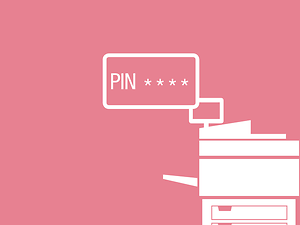
Protection against manipulative changes to the firmware
Secure Boot and Run Time Integrity Check ensure that your MFP uses authorized firmware. The validity of the firmware is verified both during startup and during operation. The combination of both functions provides effective protection against unauthorized firmware changes.

IP and port filters
An IP and port filter allows access to the system only by registered IP addresses.
